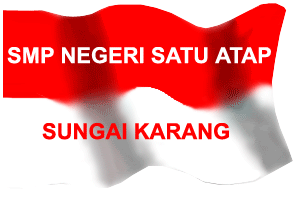 |
| An example of animated images on the blog |
There are various ways to make your blog look more attractive, so that visitors would like to see our blog content one with the animated images, one of the steps:
1. Prepare animated image that you created, both in gif format and swf
3. Sign up
4. Once you've registered an account on photo bucket then you are ready
5. Upload your animation, wait a moment until the upload is complete 100%
6. After the upload, then click the library and select the image to be animated you embed into blogger
7. Then select the direct link on the side of the image, click the link code ready to be copied automatically to your blog
8. Go to your blogger dashboard, select the layout, add html / javascript. Preview, after steady and save.
Flag animation school blog SMPN Satu Atap Sungai Karang above is one example of animated images that I created with photoshop and image ready that I have uploaded to http://photobucket.com and finally I put the widget on the side of this, of course, to beautify look of this our simple blog. May be useful ...

Post a Comment